MetaMask is a free and open source software wallet for managing crypto on the Ethereum blockchain. MetaMask works as a browser extension or as a mobile app. It allows you to safely store your keys in a user-friendly interface that simplifies the process of sending and receiving crypto. MetaMask will also allow you to connect your wallet to Web3 sites such as NFT market places and defi exchanges.
Remember that MetaMask is only for managing assets on the Ethereum blockchain, so it is incompatible with Bitcoin.
MetaMask Wallet For Beginners In 2025 | FULL Tutorial
How to use METAMASK: Metamask for beginners (step-by-step tutorial)
The safest way to download MetaMask is to go directly to their website by typing their address (metamask.io) into your browser. Clicking links is risky business as you might get redirected somewhere that isn’t the official site if you’re not careful.
Scroll to the bottom of the page and click “Get MetaMask” to take you to the download page.
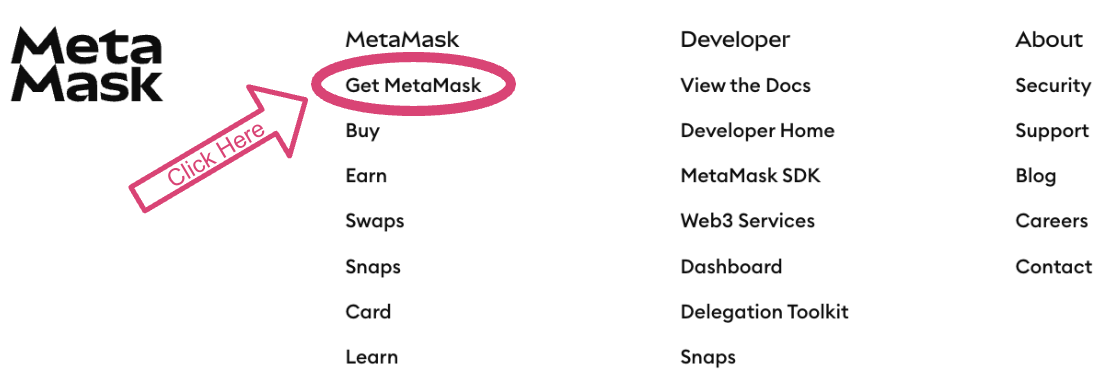
MetaMask is supported on a small handful of browsers, but if you don’t see your browser as an available option it is recommended that you get Google Chrome.
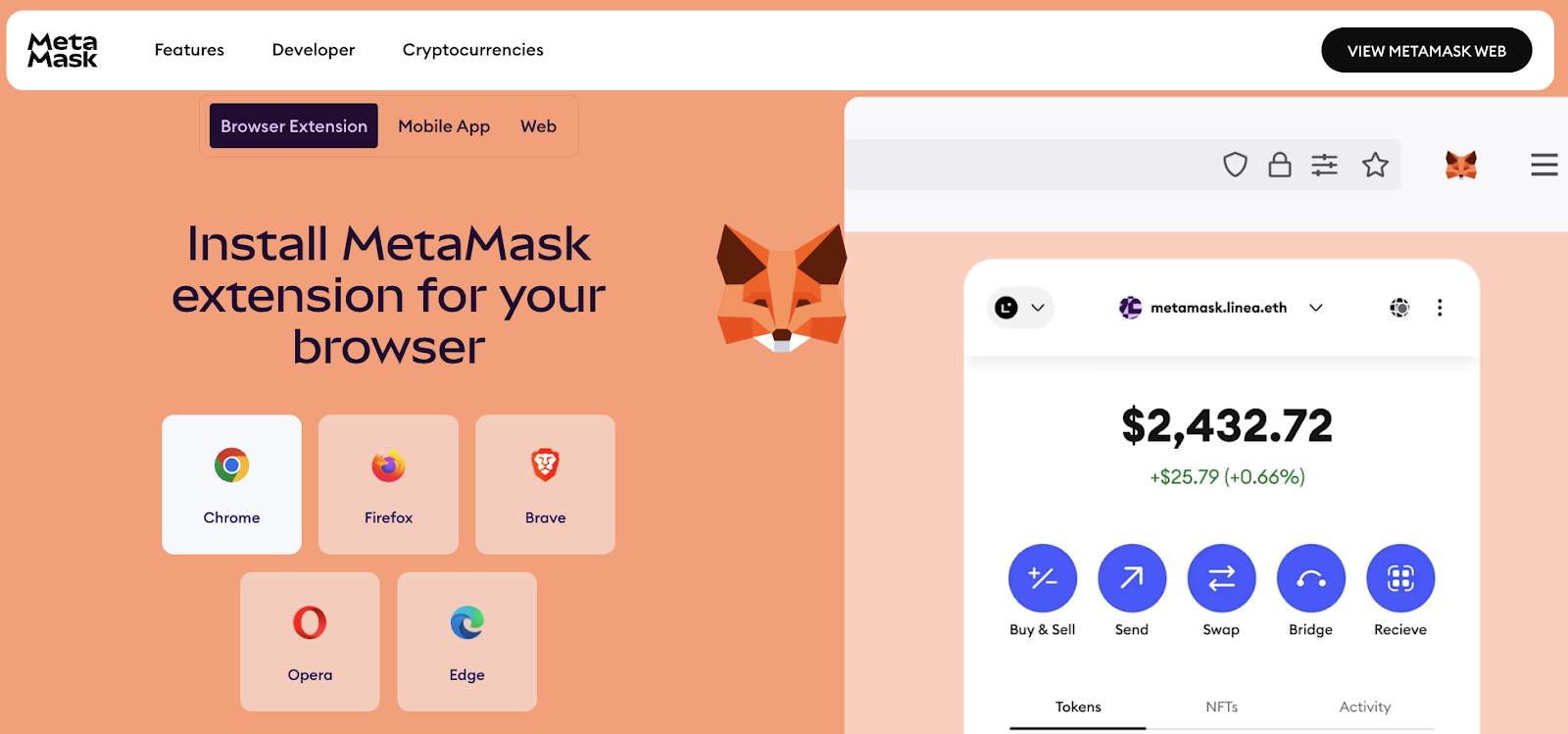
You can also click on “Mobile App” and scan the QR code to have your phone take you directly to their download page on the Apple or Android App Stores.
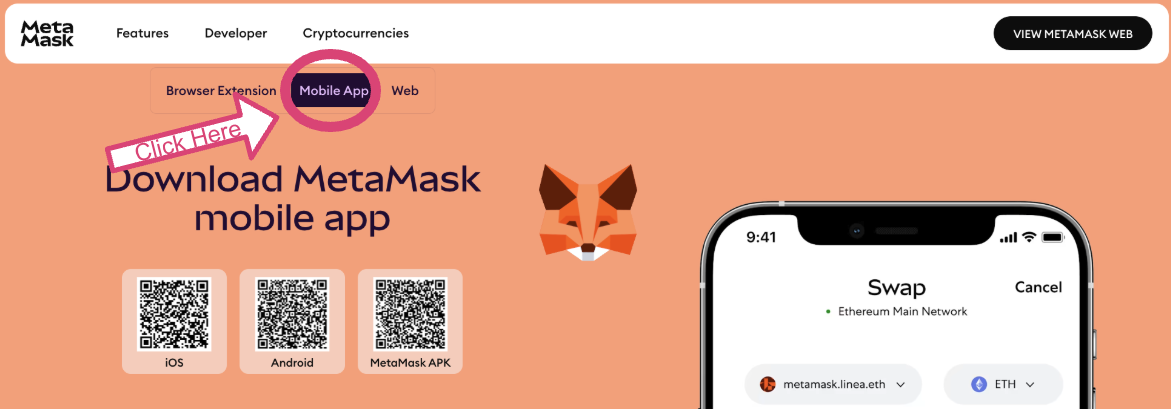
Once MetaMask is installed you will need to create a new wallet by agreeing to their terms and clicking the “Create new wallet button”.
The first thing it will do is prompt you to create a password. This is a localized security feature that will allow you to lock and unlock MetaMask on your device. MetaMask has no way to assist you in recovering this password should you lose it, so be sure to write it down and keep it in a secure location.
Next MetaMask will ask you to secure your wallet. You have the option to do it later, but do not rely on your future self to get back to it later and be sure to secure your wallet right away as this step is crucial to recovering your wallet should something happen to your device.
Once you click “Secure my wallet” it will provide you with your 12-word secret recovery phrase, more well known as your seed phrase. Write these 12 words down, in order, and secure them just like you did with your password. It is heavily recommended not to store your seed phrase digitally, especially not on any device that has access to the internet. Backing up your seedphrase to the cloud is risky business and should almost always be avoided. Taking a photo of your seedphrase is also poor security, as our phones and computers are much less secure than we all would like to believe.
In order to spend from your wallet you’ll need to fund your wallet. There are three ways to go about doing this.
The first way is to have someone send you crypto from their wallet. In order to do this they’ll need your address, aka public key, which can be found by pressing the “Receive” button. A QR code will pop up that they can scan to automatically input your address, or you can press the “copy address” button and paste it into a message you send them. You could always read them your address and have them input it manually as well, but the chances of accidentally entering the address wrong make this a poor choice.
The next way is to purchase crypto off an exchange such as Coinbase and withdraw the funds to your wallet. This is very similar to the first option only now you are doing both the sending and the receiving.
The last option we will cover is to purchase crypto through MetaMask. Just click the “Buy & Sell” button and MetaMask will open to https://portfolio.metamask.io/buy/build-quote in your browser. Next click the “Connect MetaMask” button in your browser, and then press the “Connect” button that shows up in your MetaMask wallet. Now that your wallet is connected, confirm your wallet address, select an amount, a currency, and payment method. Funds should be received directly into your wallet shortly after completing the payment.
Gas fees are collected by the Ethereum network in exchange for processing your transactions on the blockchain, and are related to the processing power required to process the transaction. For example sending ETH to another wallet directly will typically cost less gas than interacting with a smart contract, which makes sense as there is less information to process by the network.
If you have the option to send funds via a layer 2, such as Optimism (OP), you will likely save money on gas fees. This is because layer 2s decrease the amount of processing power required from the Ethereum network by doing things like batching and bundling transactions (called a rollup), compressing the information by only including what’s necessary to process the transaction, and by offloading some of the processing on to their own networks instead of utilizing the more expensive Ethereum mainnet to do all the work. In other words, a layer 2 blockchain can lower gas costs by solving all their math on their own networks and then just reporting back the answer to the Ethereum network for the final step.
Gas fees do more than pay to get your transactions processed though, as they also pay for the prioritization of when your transactions get processed. When the Ethereum network is congested the gas fee recommended by MetaMask will go up. Paying a higher gas fee essentially lets you cut in line and get your transaction processed faster than those not willing to pay as much in gas as you. During moments of extreme market volatility, paying a high gas fee can pay for itself by executing your trade before the market swings too far in one direction or another. On the other hand, if time is less of an issue, you can save a little money by lowering your gas fee and patiently waiting for the network to become less congested and eventually get to your transaction.
MetaMask also has a feature it calls “Gas Station” for performing swaps inside the wallet. Typically when performing a swap you pay a gas fee in addition to sending one token for another. With “Gas Station” you just send the amount you are willing to part with, and the cost of gas is deducted from the amount you receive back in your desired token.
MetaMask conveniently allows for swapping a handful of currencies natively in the application. They do most of the legwork automatically by sourcing quotes from a variety of leading decentralized exchanges. They even allow for sourcing the coins from multiple sources in order to minimize the slippage in exchange rate. Gas fees and swap fees are built into the quote to increase price transparency. There is also the added security of MetaMask regularly auditing the smart contracts used for swaps. To top it all off MetaMask boasts that 99.99% of their transactions are successfully executed.
Just press the “Swap” button inside MetaMask, select a payment currency, payment amount, and which currency you wish to receive. MetaMask will generate some quotes and show you what it determined to be the best value, but you still have the option to press “view all quotes” to look into other options. Once you're satisfied with the quote, press the large “Swap” button at the bottom.
Once the transaction has started you will be provided with a link to etherscan.io that will allow you to track and confirm its execution
In order to withdraw your balance into cash you will need to interact with an exchange such as Coinbase.
First, log in to your exchange account and find the option to receive crypto. In Coinbase you are looking for the “Transfer” button. Pressing the “Transfer” button will open a submenu with four options. Select the “Receive crypto (From another crypto wallet)” option. Select the coin and network you are looking to send over, and Coinbase will generate a hot wallet for you. Be sure to follow the instructions and head the warnings in order to not lose your crypto to the void.
Copy the address provided to you from Coinbase, and then open your MetaMask wallet and press the “Send” button. Paste the address you copied from Coinbase into the “To” box. It’s important to copy/paste wallet addresses simply due to how easy it is to make an error transcribing it manually, and how screwed you are if you make a mistake inputting the address.
MetaMask will give you options for gas prices based on current market conditions. See our article on gas prices to help you determine how much you should spend on gas, or even if you should wait until the network is less congested.
Once your funds land in your exchange account, you can swap them to whatever currency you please (so long as it’s an available option), and start the withdrawal process to your bank account.